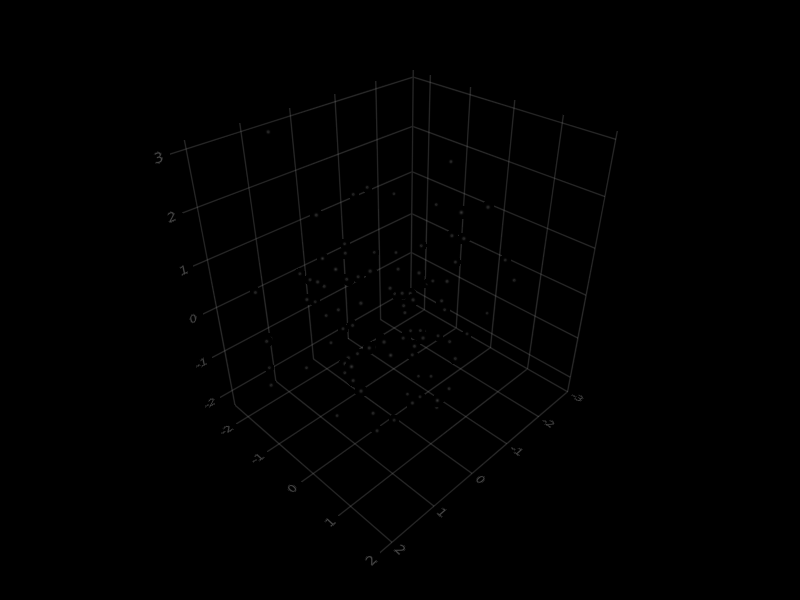LScene
If you need a normal Makie scene in a layout, for example for 3D plots, you have to use LScene right now. It's just a wrapper around the normal Scene that makes it layoutable. The underlying Scene is accessible via the scene field. You can plot into the LScene directly, though.
You can pass keyword arguments to the underlying Scene object to the scenekw keyword. Currently, it can be necessary to pass a couple of attributes explicitly to make sure they are not inherited from the main scene (which has a pixel camera and no axis, e.g.).
using GLMakie
GLMakie.activate!()
fig = Figure()
lscene = LScene(fig[1, 1], scenekw = (camera = cam3d!, raw = false))
# now you can plot into lscene like you're used to
meshscatter!(lscene, randn(100, 3))
fig
© Makie.jl. Last modified: September 02, 2021. Website built with Franklin.jl and the Julia programming language.
These docs were autogenerated using Makie: v0.15.2, GLMakie: v0.4.6, CairoMakie: v0.6.5, WGLMakie: v0.4.6